Classic Training
Classic Training data source.
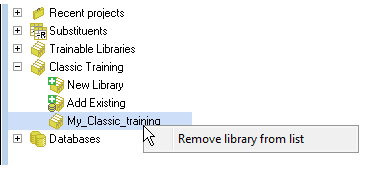
- New Substituent Set – select to create an empty project and edit it in the Spreadsheet workspace. Here you can from create a new set of substituents from scratch. Note that the built-in Structure Editor displays a special tool that allows you to mark the attachment point "R" when editing the structures in a Substituents project.
- My Substituent Set – a default name that is given to a new project before it is saved and named by the user. Substituent sets created by automatic tools are given other default names, such as Retrosynth or ReplacedFragments.
- All currently opened Substituent sets are listed under the Substituents node in the Data source panel. The user can switch between them by selecting the one of interest.
Right-click any substituent set to close or save it.
Similarly to usual projects, the substituent files that are currently closed, by have been most recently opened in ACD/Percepta are listed under the Recent projects node. Select any of these previously saved file to quickly re-open it.