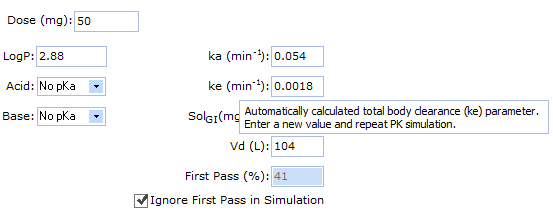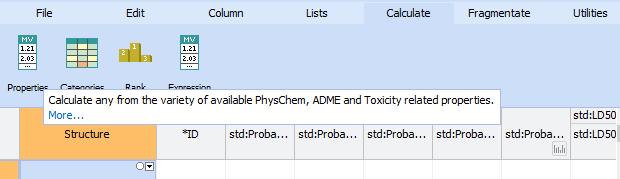Context Help: Difference between revisions
Jump to navigation
Jump to search
Created page with "==Introduction== ACD/Percepta now includes an extensive context help system that provides detailed information and usage instructions related to all GUI components in the pro..." |
Updated for 2021.1 release |
||
| (One intermediate revision by the same user not shown) | |||
| Line 1: | Line 1: | ||
==Introduction== | ==Introduction== | ||
ACD/Percepta | ACD/Percepta includes an extensive context help system that provides detailed information and usage instructions related to all GUI components in the program. Context help is shown in the form of text hints on hovering the mouse over the component of interest, additionally providing links to the relevant sections of the usual ACD/Percepta online help system where applicable. Several examples: | ||
[[File:Basic_hint.png|Basic hint]] | [[File:Basic_hint.png|Basic hint]] | ||
| Line 9: | Line 9: | ||
==Setup== | ==Setup== | ||
Context help is enabled by default | Context help is enabled by default. If you wish to deactivate it, open the Expert Panel [[Image:spannericon.png]], uncheck "Use extended tooltips" option and press OK. | ||
Latest revision as of 08:33, 28 July 2021
Introduction
ACD/Percepta includes an extensive context help system that provides detailed information and usage instructions related to all GUI components in the program. Context help is shown in the form of text hints on hovering the mouse over the component of interest, additionally providing links to the relevant sections of the usual ACD/Percepta online help system where applicable. Several examples:
Setup
Context help is enabled by default. If you wish to deactivate it, open the Expert Panel ![]() , uncheck "Use extended tooltips" option and press OK.
, uncheck "Use extended tooltips" option and press OK.